
Payment Options
Perfect for collegiate food service operations, The Point of Order App allows your customers to select between different forms of payment, whether it be meal plan credits, digital dollars, or tangible currency. The options are there for you to use.
Categories
You get to set how many categories you offer. Categories can be simple one-size-fits-all items that are purchased, end of story. Or they can be customizable items or meals that encourage different flavors, toppings, or condiments and can offer add-ons and upsells.

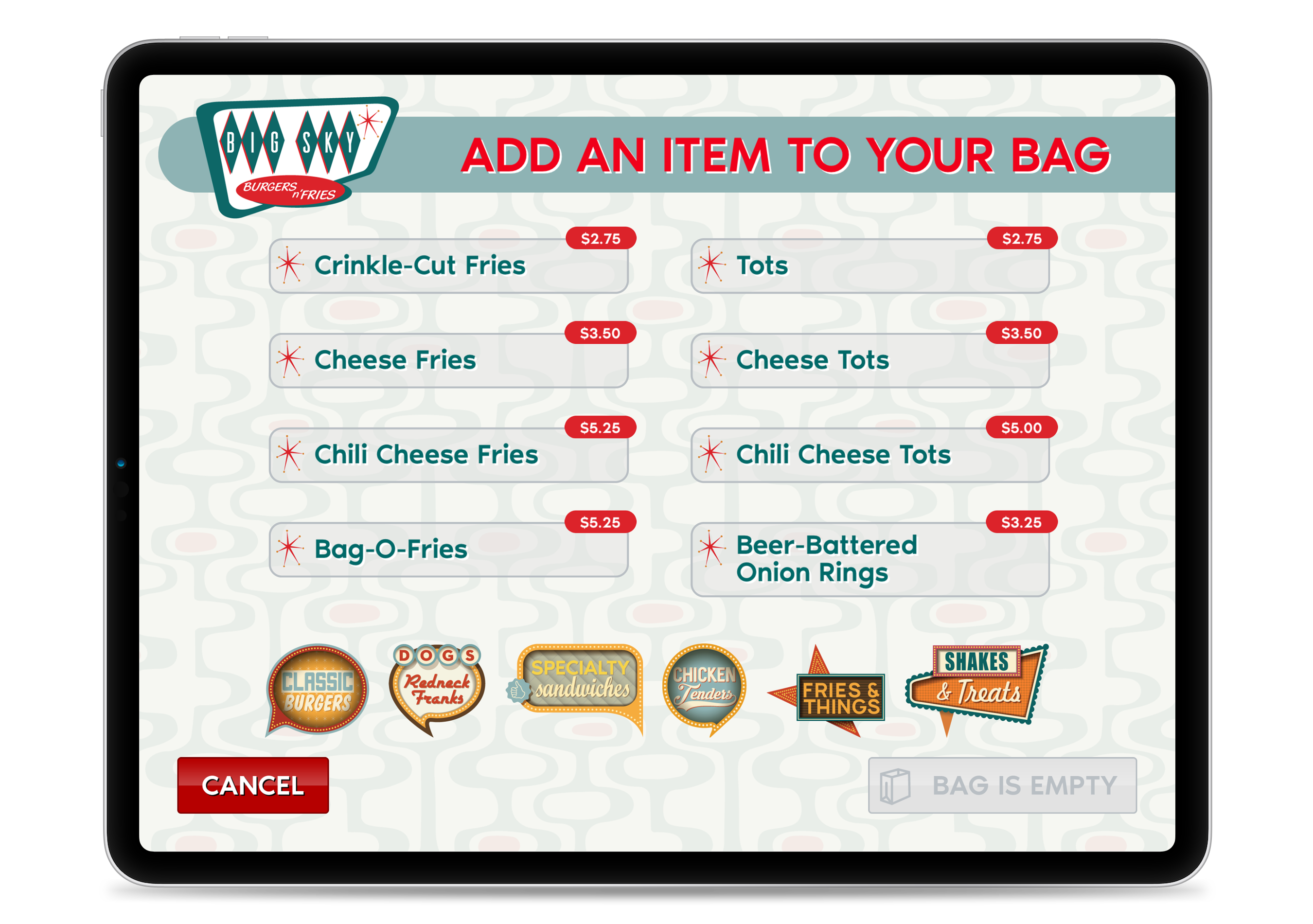
Food Items
The different food item presentations within The Point of Order app can be tailored to your specific operation. Some situations may call for two or three choices; other times you may need ten; and if that isn’t enough, we can enable pagination or scrolling to allow customers to page- or flip-through your entire menu.
Customization: Singular Selection
After the user selects a food, you can present single-selection customization. Since certain choices make sense to only allow for one selection (i.e., sandwich breads, pastas, etc.) the system sets a default and forces customers to keep one and only one item selected at all times.


Customization: Multiple Selections
The multiple selections screen is the complete opposite. While you can still set default items (basically saying that you think most customers will choose this, so we’ll help them along so they don’t have to do so much work), customers can still select all or none of the choices. This is especially helpful when customizing sandwiches, pizzas, salads, and other multi-topping food items.
Combination of “Exactly,” “Up To” and “No Limit”
You may want to restrict some choices to only one option (“exactly”) while allowing other choices to range from X to Y (“up to”) while still allowing other choices to have “no limits” whatsoever. All three can be combined on one screen with clear instructions.

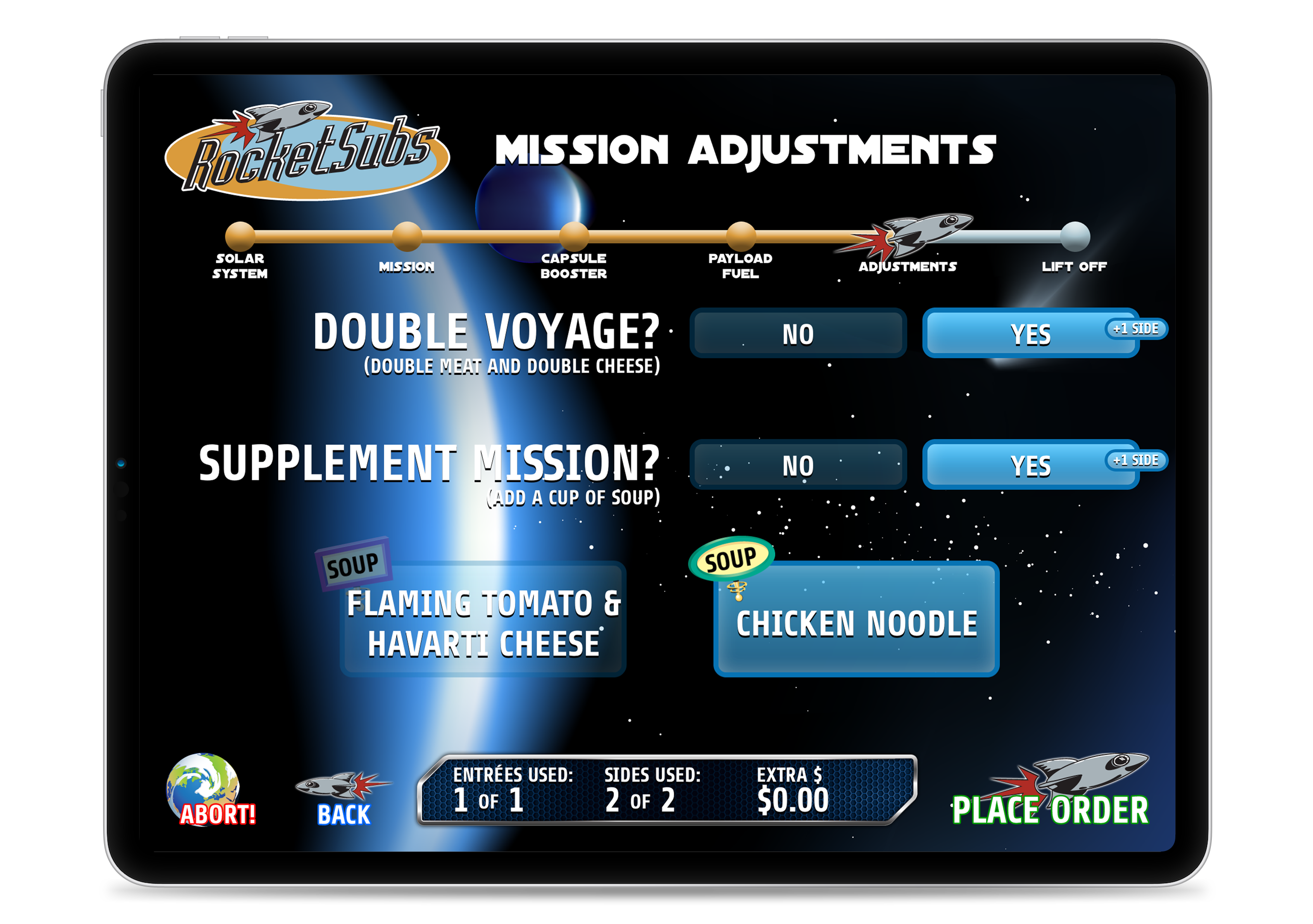
Final Customization and Upsells
The Point of Order App can show a final add-on or upsell screen whereby customers can increase their portion sizes, add additional food items, or just make their meal better. This benefits you as it is a potential increase in sales and revenue. As with the other screens, this presentation is customized for your operation and for your needs.
Closed Screen
When your physical operation is closed, your Point of Order App can close as well, to ensure orders are not placed in error. The unit can automatically “wake up” at a predetermined time when your unit reopens.
